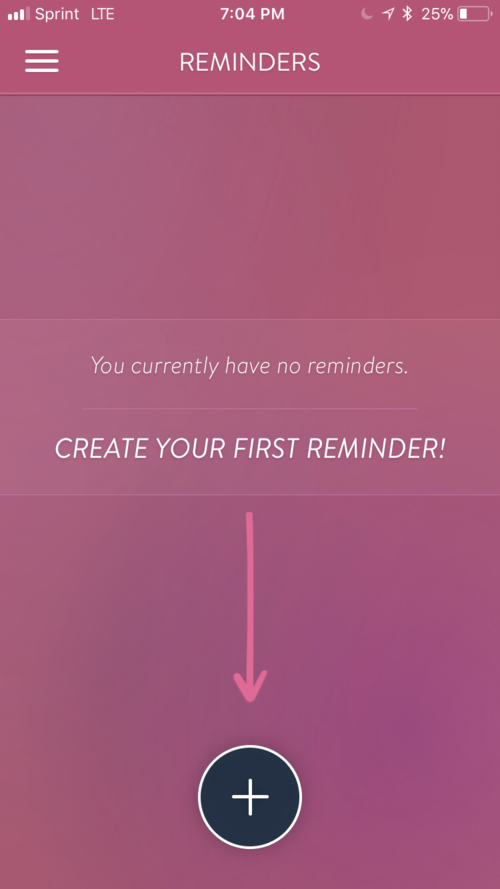How do I set a reminder?
Reminders are one of the core features of Echo, and they can be an extremely helpful tool for remembering to pray throughout the day or week!
To create a prayer reminder, start by selecting Reminders from the navigation menu.
From there you can select the plus button at the bottom of your screen.
You can set a reminder for a specific prayer, a group of prayers, or for any prayer (at random) from your list under Choose What to Pray For.
You can set reminders to repeat daily, weekly, monthly, or even just on weekdays, as well as select a specific reminder time.
Once your reminder is all set you can select Add Reminder in the top right corner. You are now ready to receive reminder notifications on either your phone, via email, or both!
Keep in Mind: You have the option to create multiple reminders for each prayer as well as select a one time reminder for a specific date and time.
You can also set reminders from any prayer’s screen. Just tap Add a Reminder under the Prayer Description on any individual prayer.