Sharing prayers in a Group
Many of us have groups of family, friends, and people from our church that spend time intentionally praying for each other. Whether it’s during the times we hang out together, or throughout the week - praying intentionally for communities is powerful! Echo gives you the ability to create prayer groups with your friends and family and adds specific prayers to those groups that anyone can create and edit.
Once you have created or joined a prayer group, you have a varying amount of control over your group based on whether you are the group “Owner” (or creator) or not. For example, all members of the group have the ability to add prayers, edit prayers, remove prayers, mark prayers as answered, and even to add more people to the group. The "Owner" of the group is the only one who has the ability to change the name of a group, remove group members, and delete the entire group. To learn more about these varying controls, be sure to check out the 'How to create a prayer group' help article.
Here are some helpful articles about sharing prayers in a group:
————
NEED MORE THAN WHAT GROUPS OFFERS?
If you need more control over settings (such as only allowing certain people to add or edit prayers), or if you have more than 25 people in your group, consider creating a Feed instead!
Feeds are made for larger groups, or churches, ministries, missionaries, etc.
Learn the difference between Groups & Feeds.